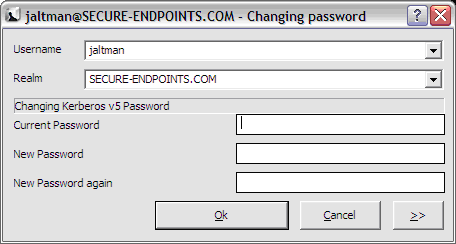
The change password dialog can be invoked from the Credentials menu. This is used to change the password for the primary credentials provider (currently Kerberos v5).
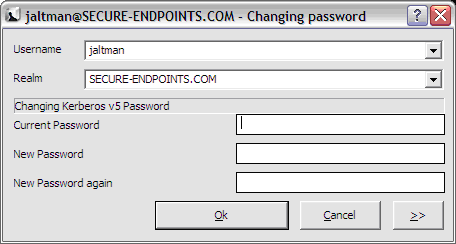
For the default identity provider (Kerberos v5), there are two input boxes to specify the identity for which the password is to be changed. The identity uniquely maps to the Kerberos principal of the same name. Then the current password must be entered along with the new password twice.
Note that currently, when the password for an identity is being changed, only the associated Kerberos v5 password is changed.